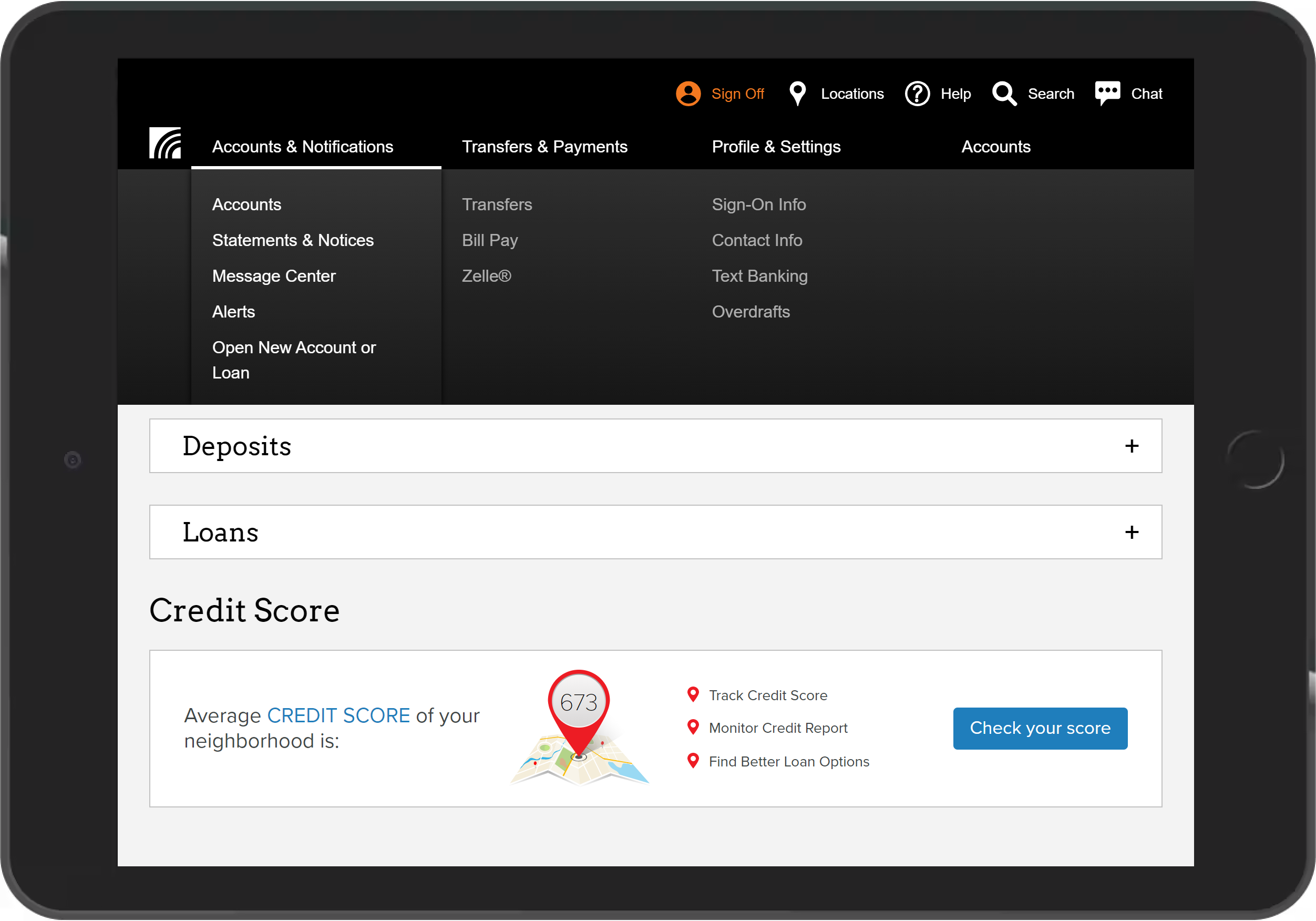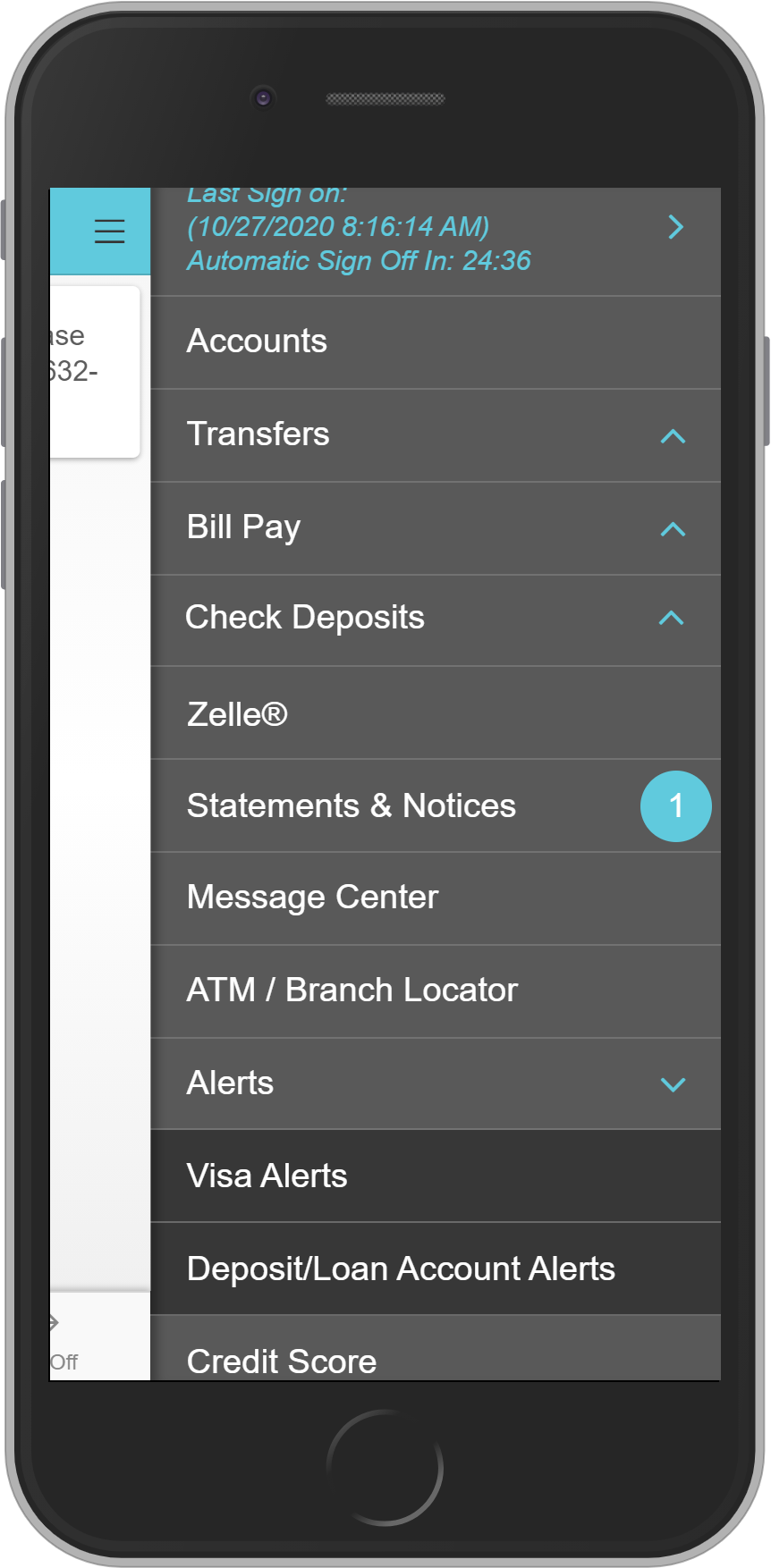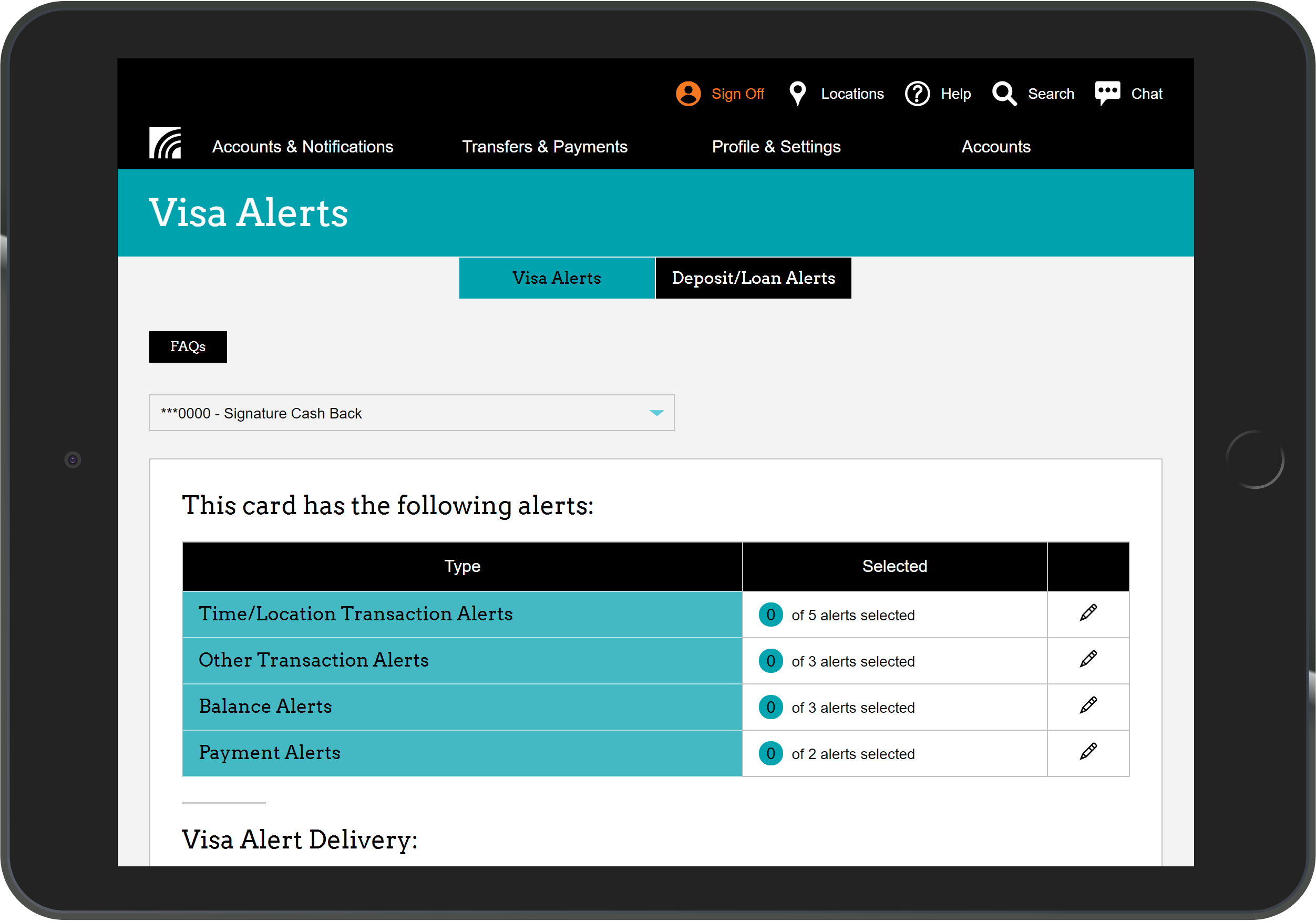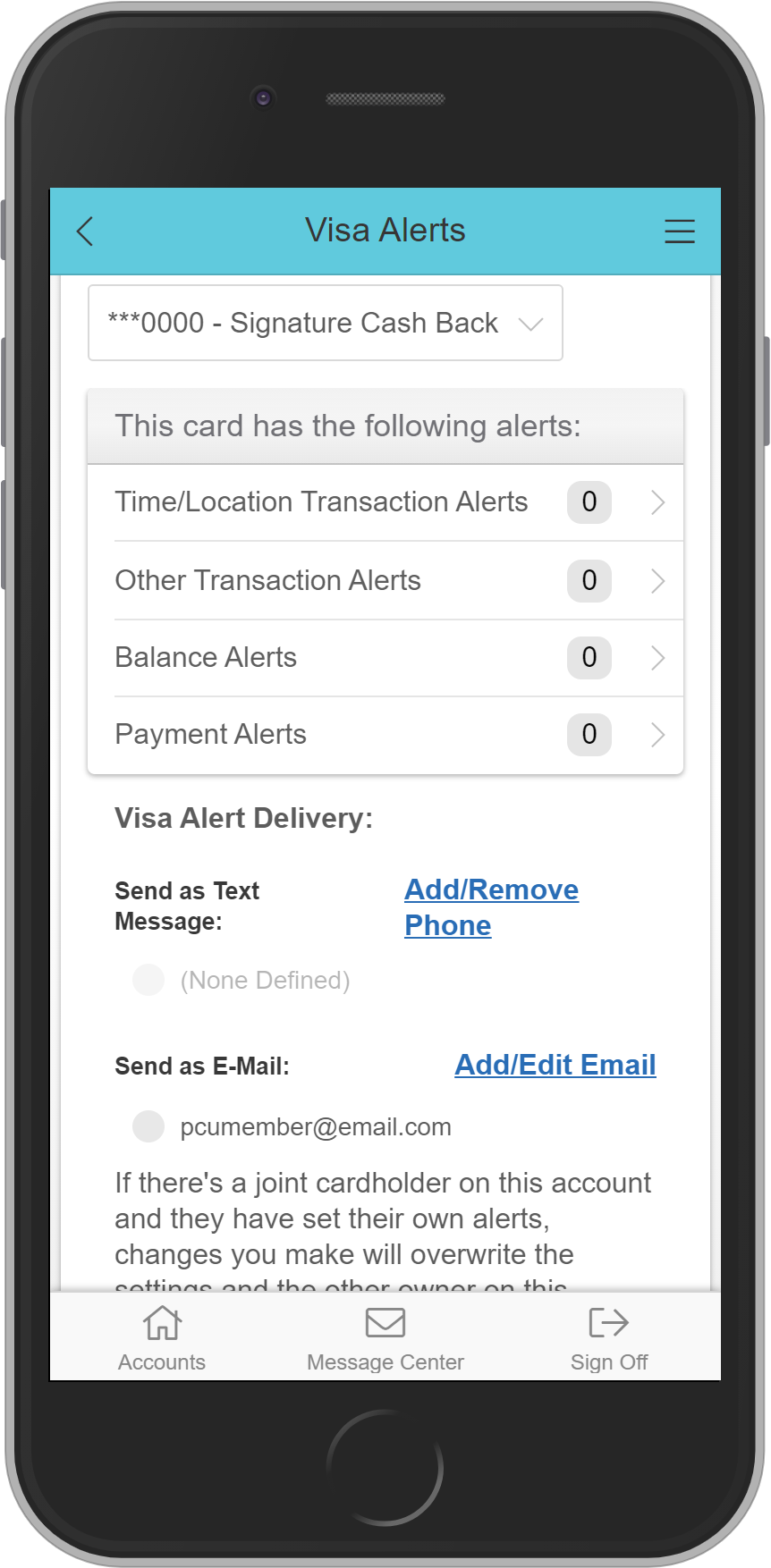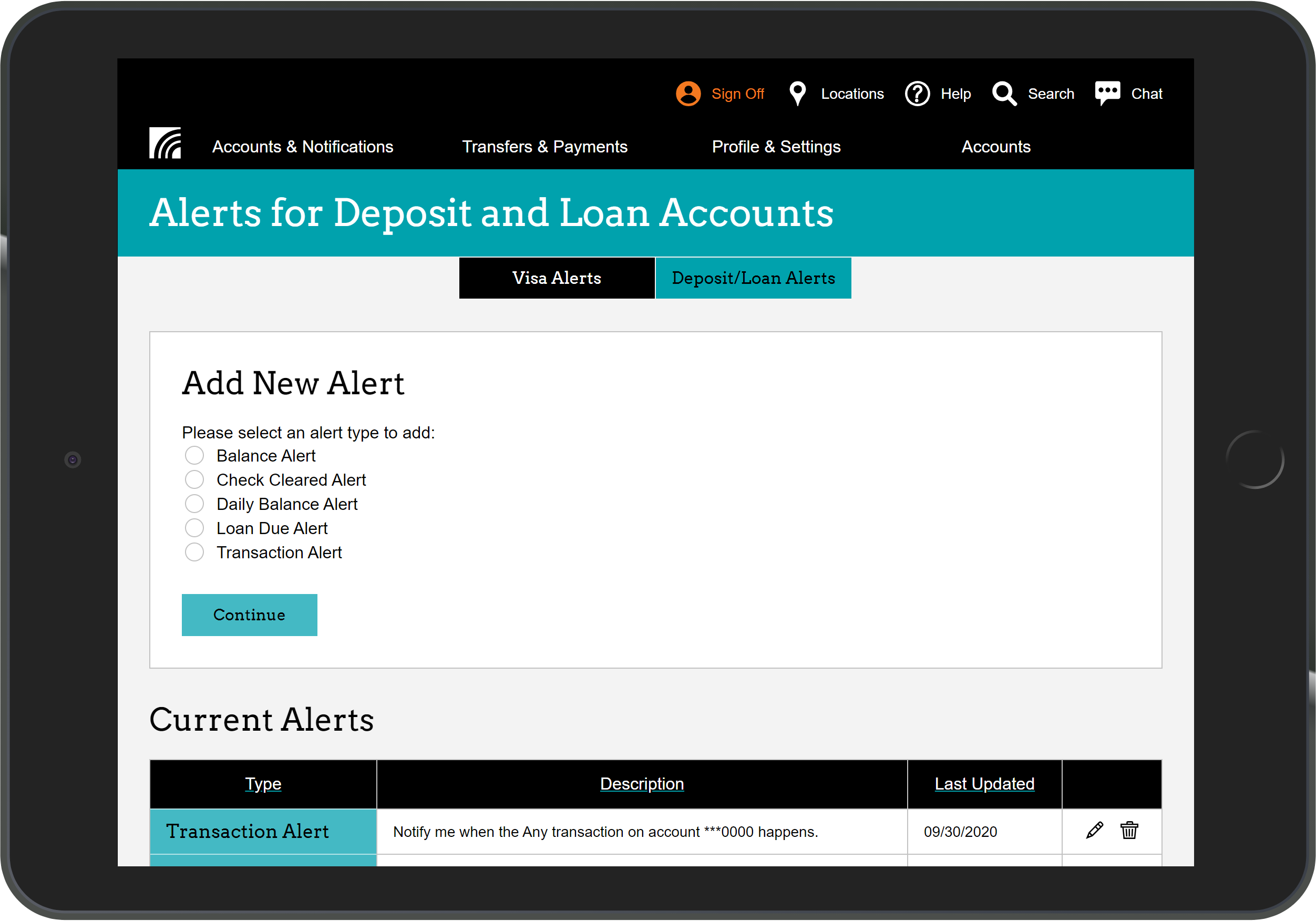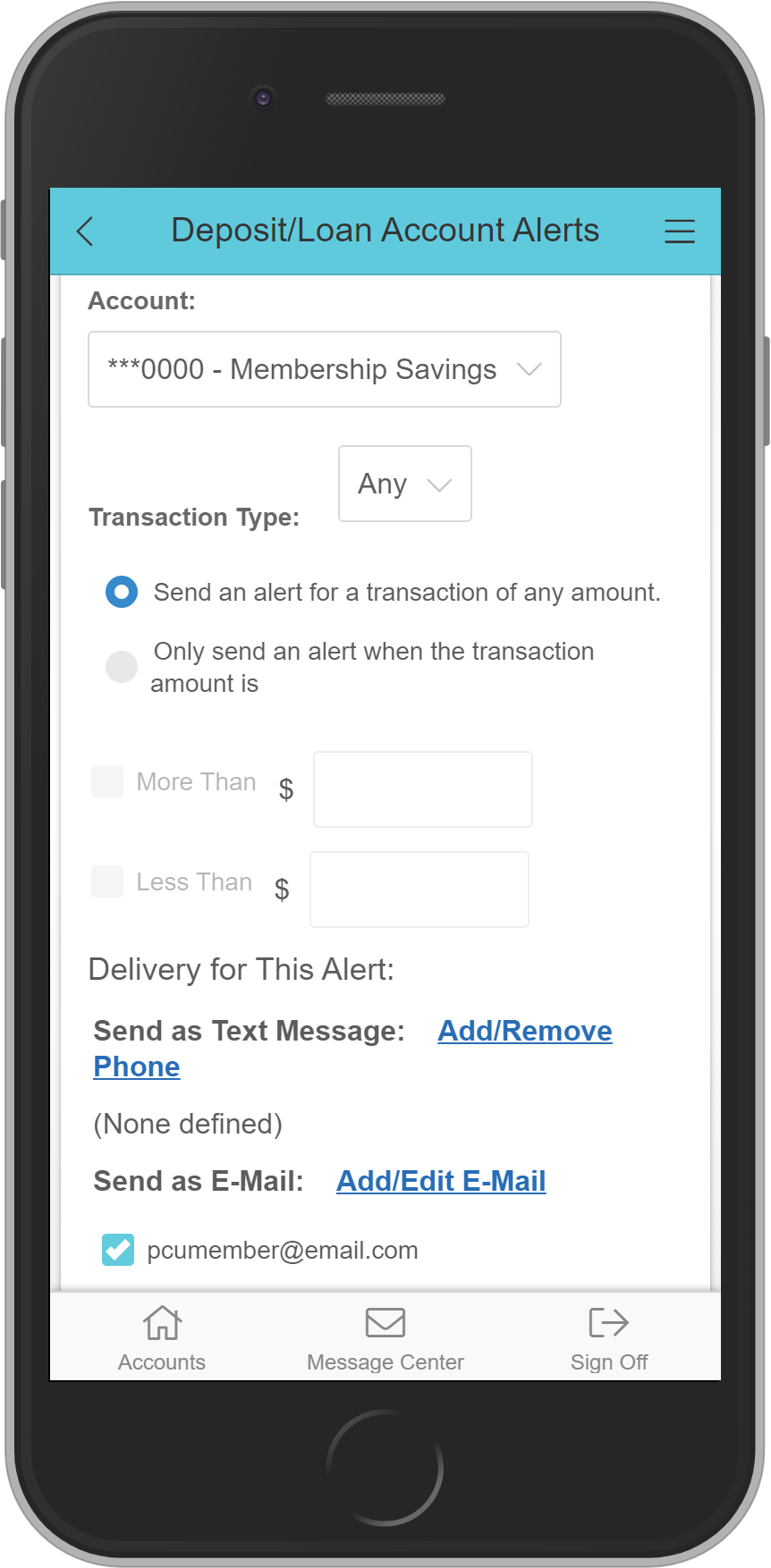How to Set Up Alerts
-
Online Banking: After you sign into Online Banking, click on "Accounts & Notifications." Then, click on "Alerts." Mobile Banking: After you sign into Mobile Banking, tap on the main menu, then tap on "Alerts." Then, tap on either "Visa Alerts" or "Deposit/Loan Account Alerts."
-
To set up "Visa Alerts," select the types of alerts you want a notification for and how to receive the alert.
-
To set up "Deposit/Loan Account Alerts," select the type of alert you want a notification for, indicate the specifications of the alert and how to receive the alert.