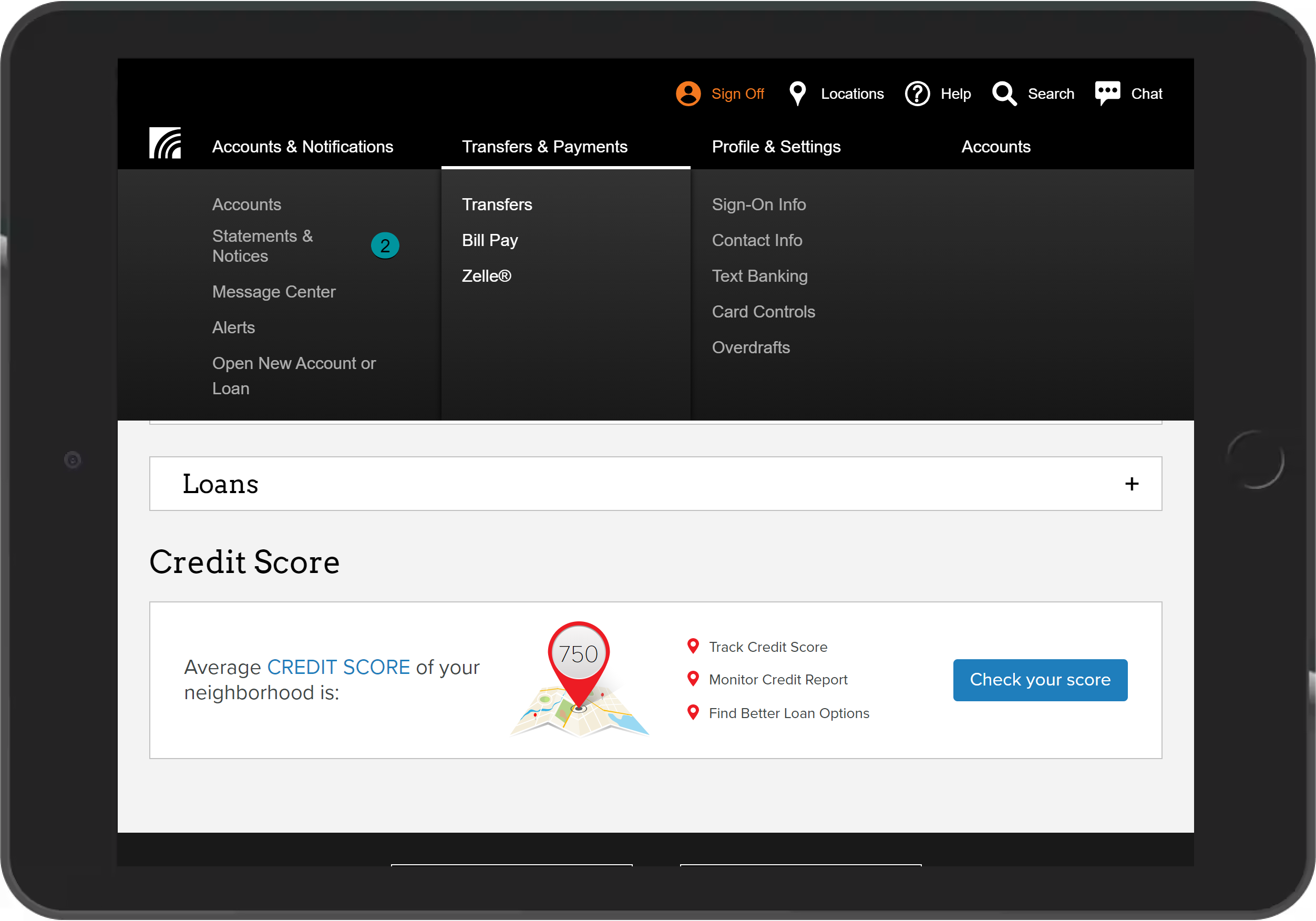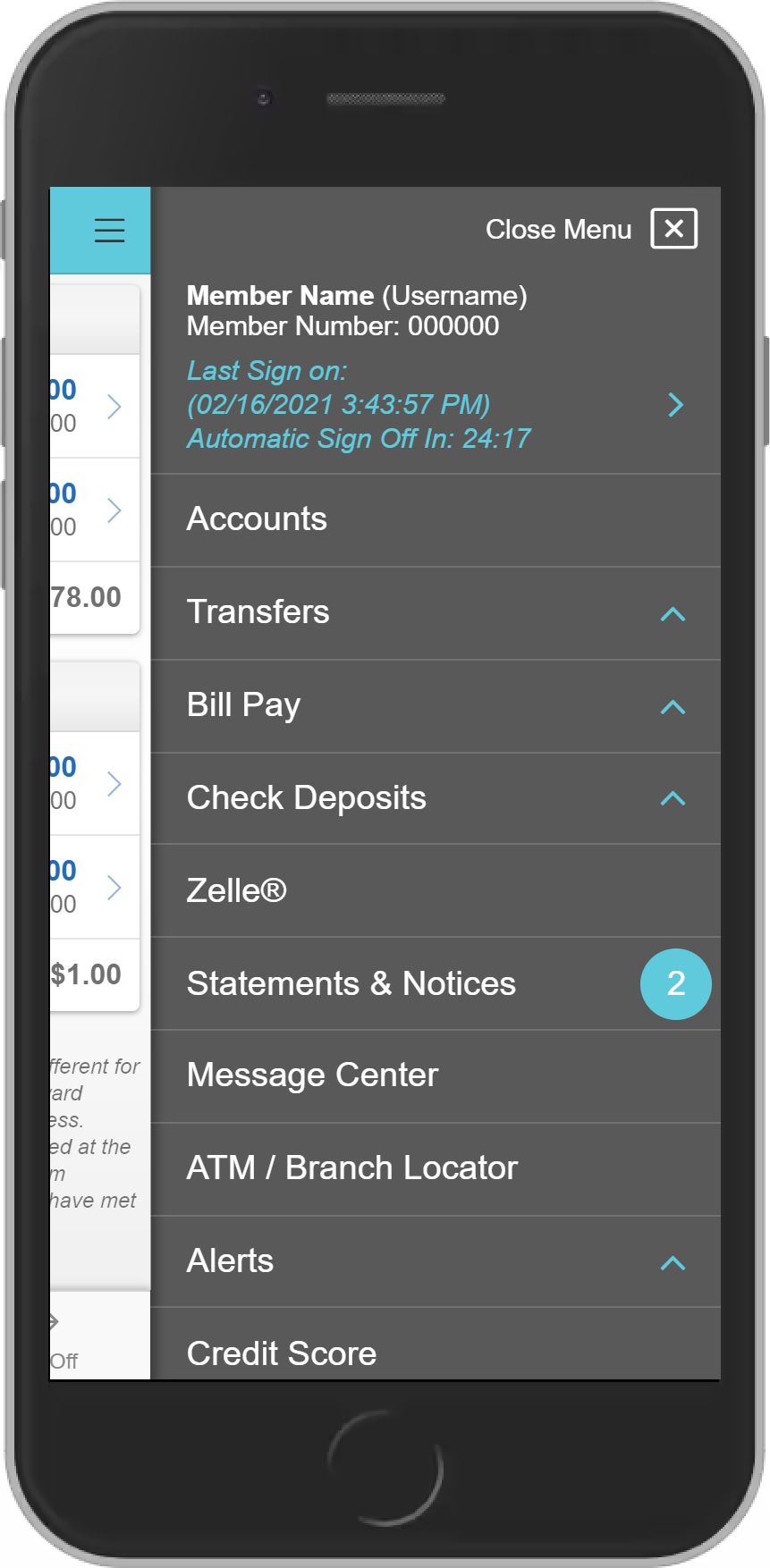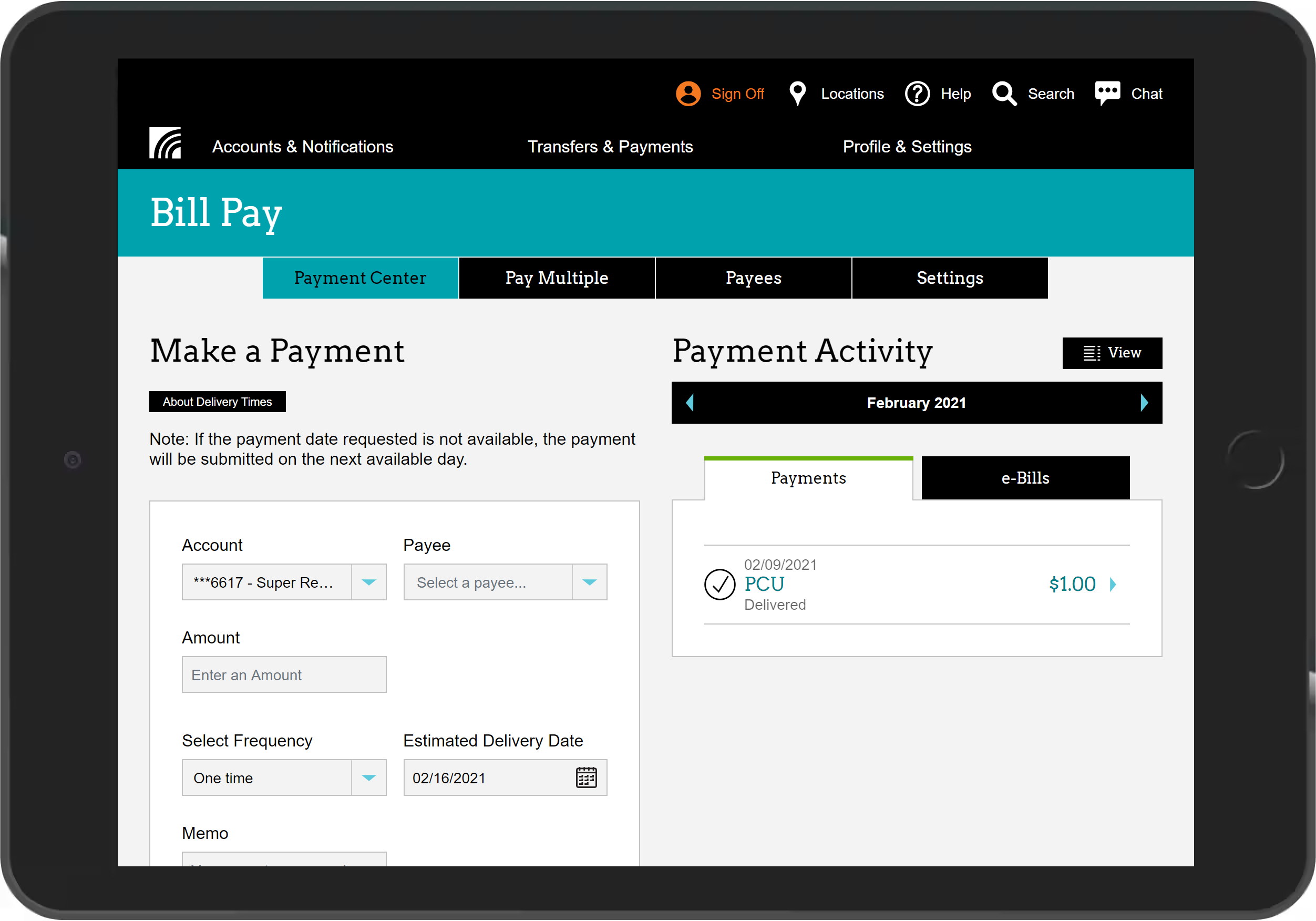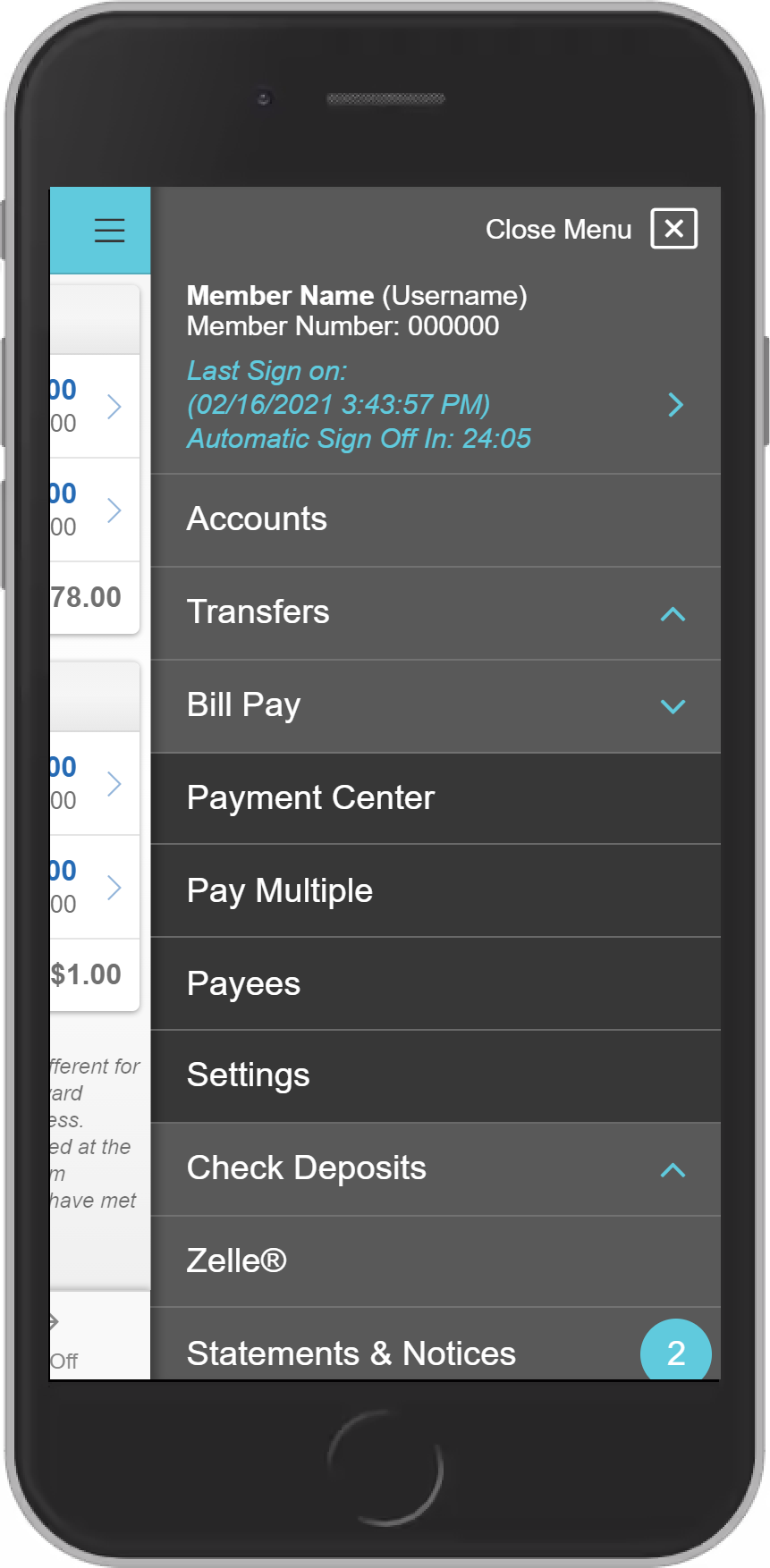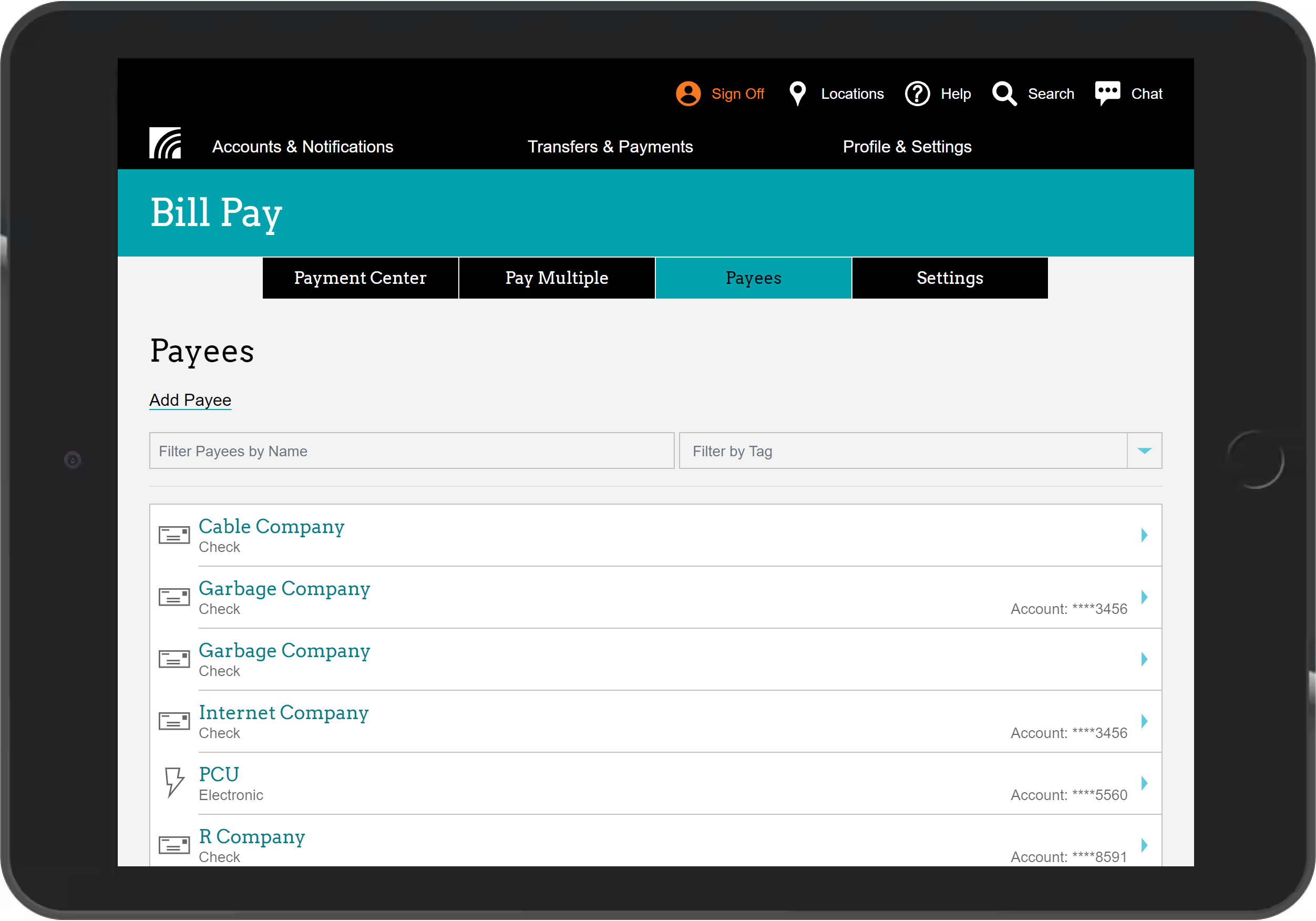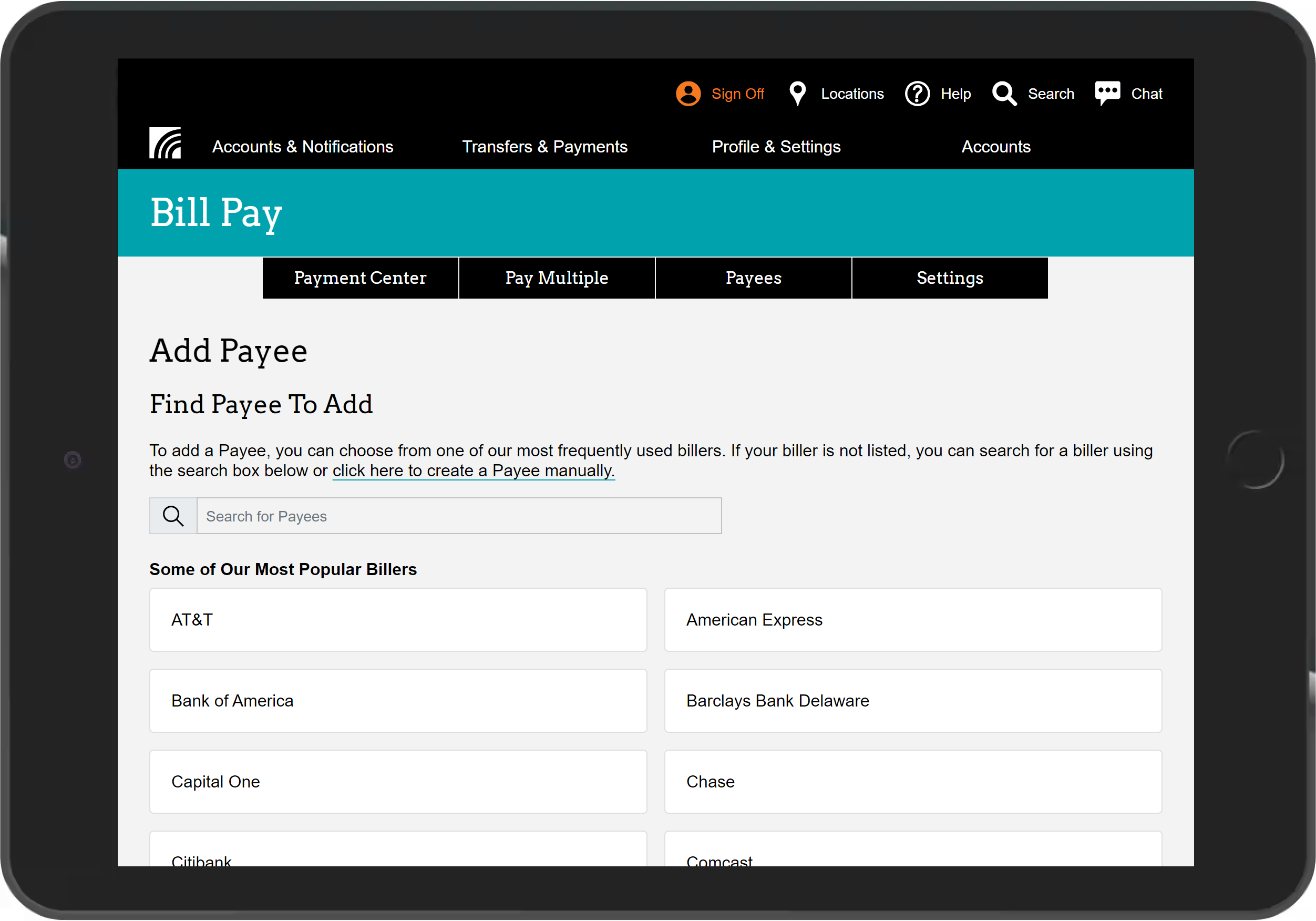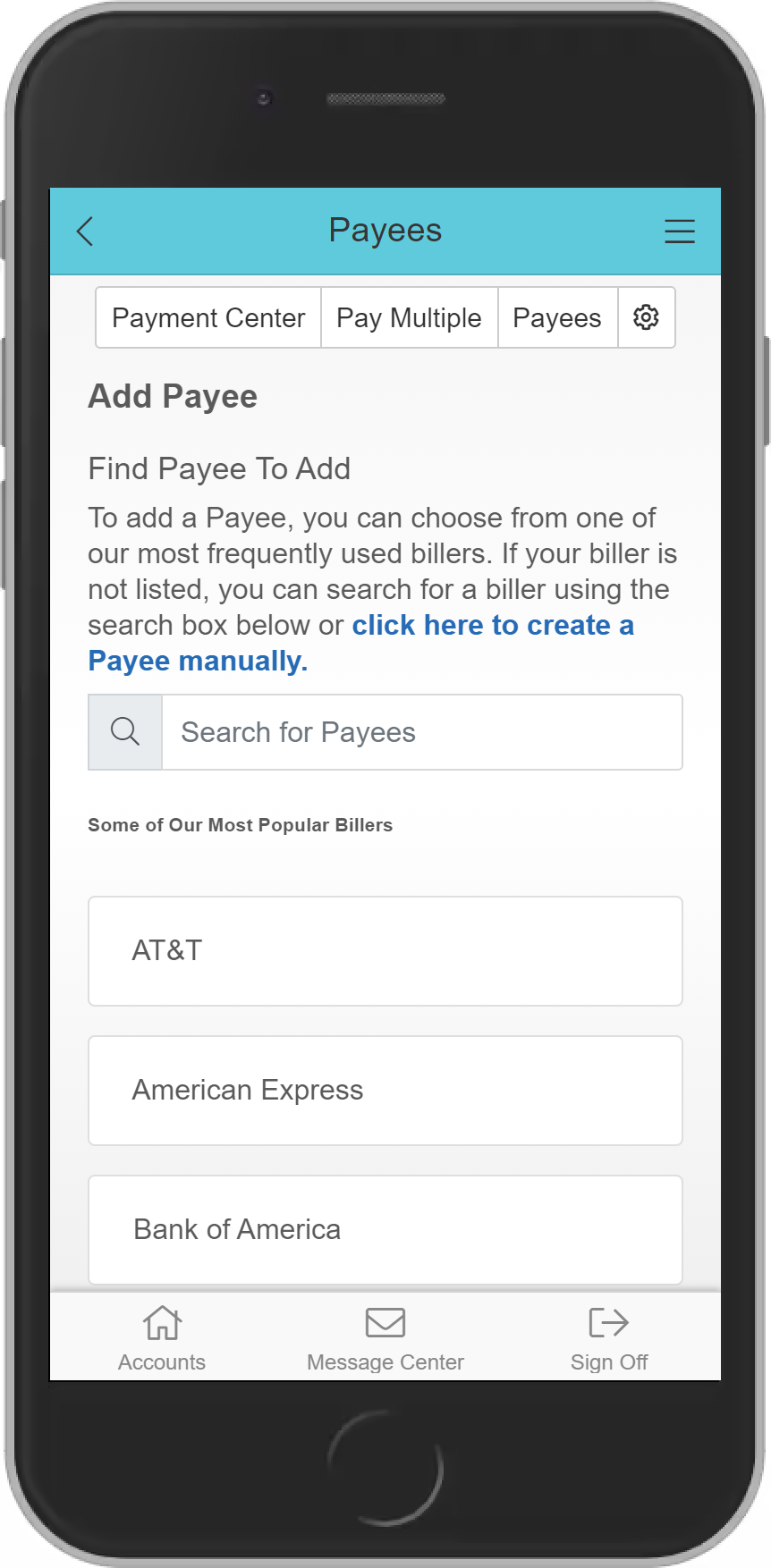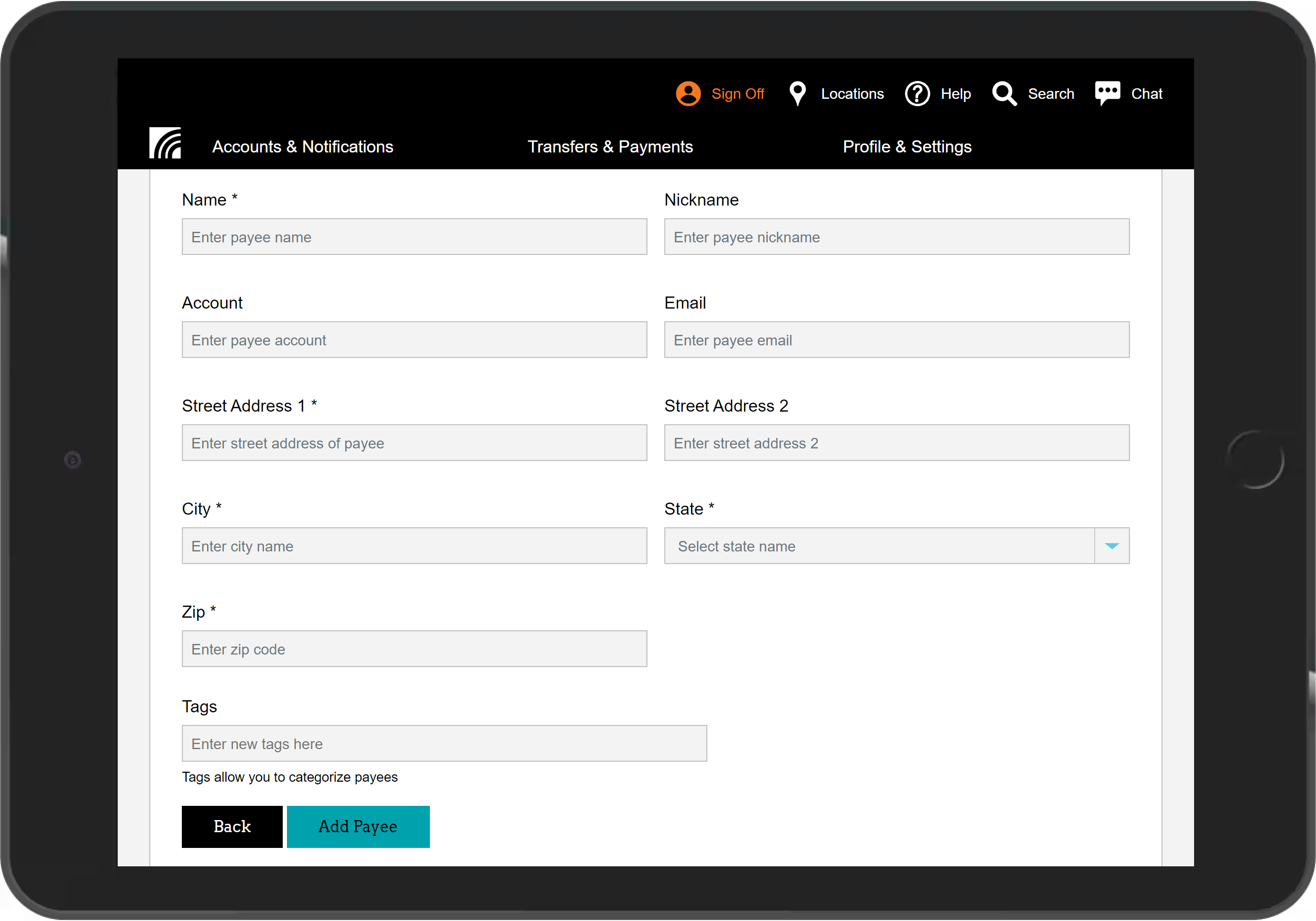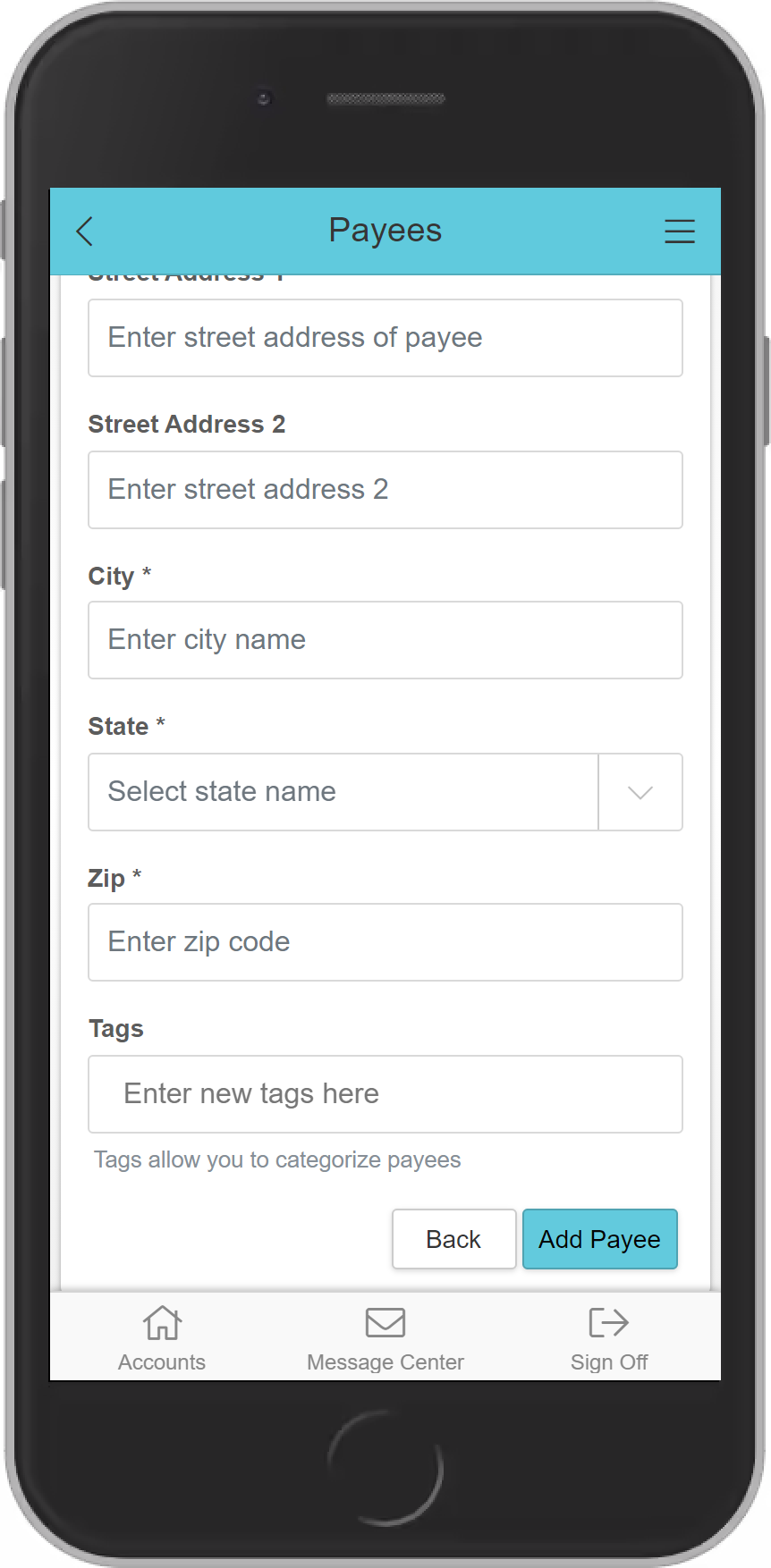How to Add a Payee
Stand Bank Onlinemembers must first be enrolled in online banking to access this service. For more information on how to enroll in Online Banking, please click here.
-
Online Banking: After you sign into Online Banking, click on “Transfers & Payments. From the drop down menu, click on “Bill Pay." Mobile Banking: After you sign into Mobile Banking, tap on the main menu. Then, tap on "Bill Pay."
-
Click or tap on "Payees."
-
Click or tap on "Add Payee."
-
Search or select from the list of the most popular payees. You can also create a payee manually.
-
Enter the payee required information and then click or tap “Add Payee” to complete your request.