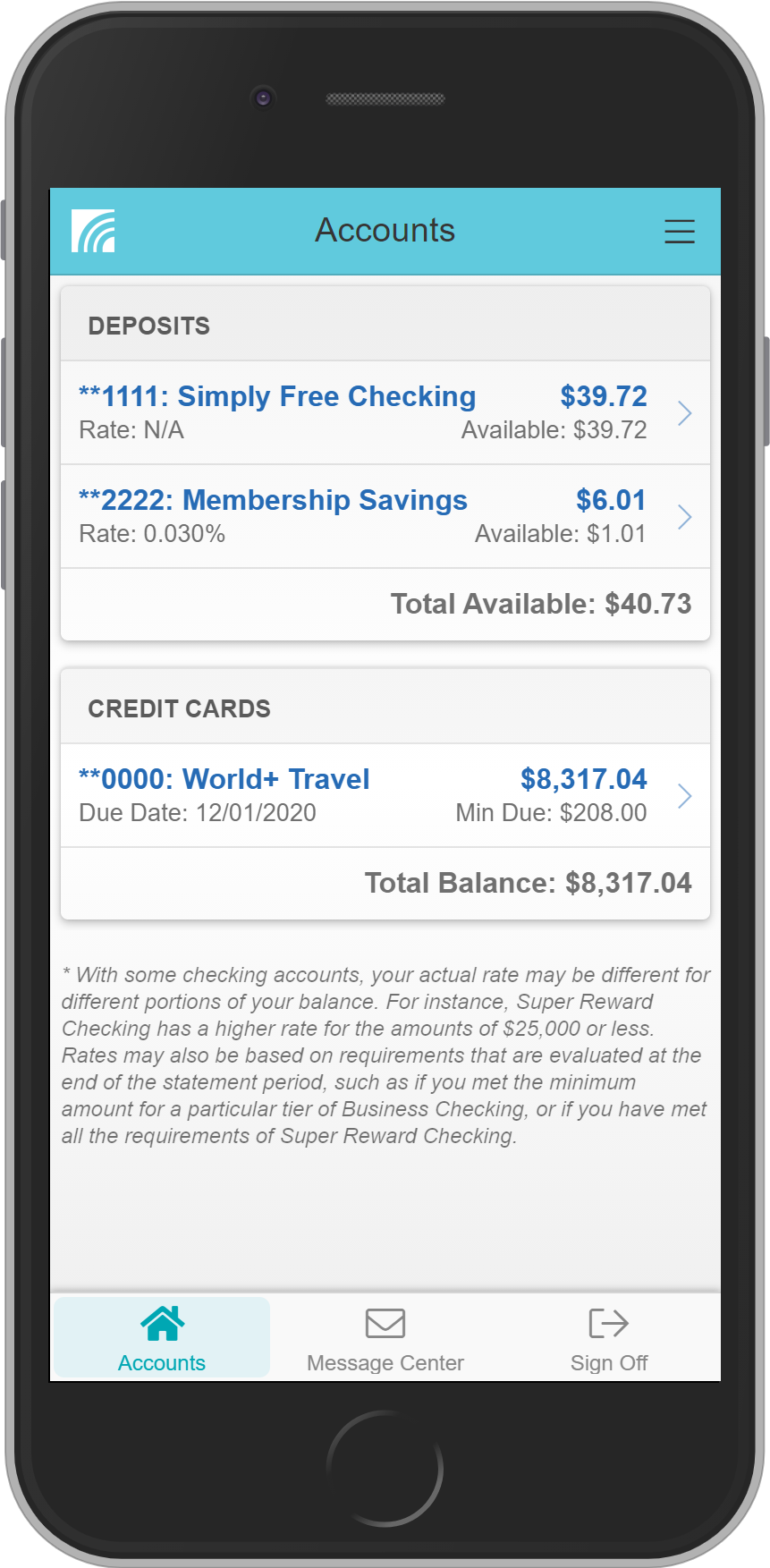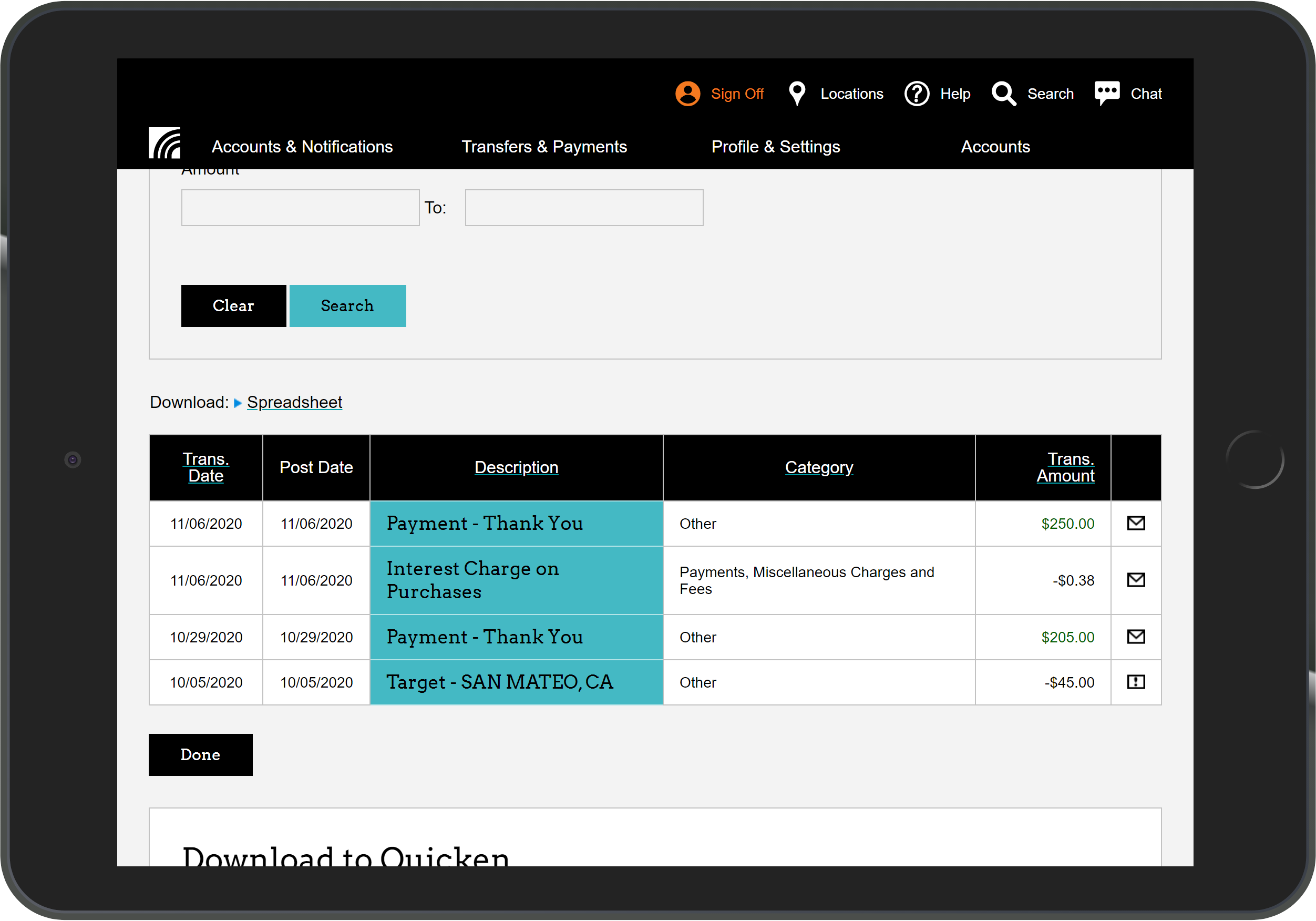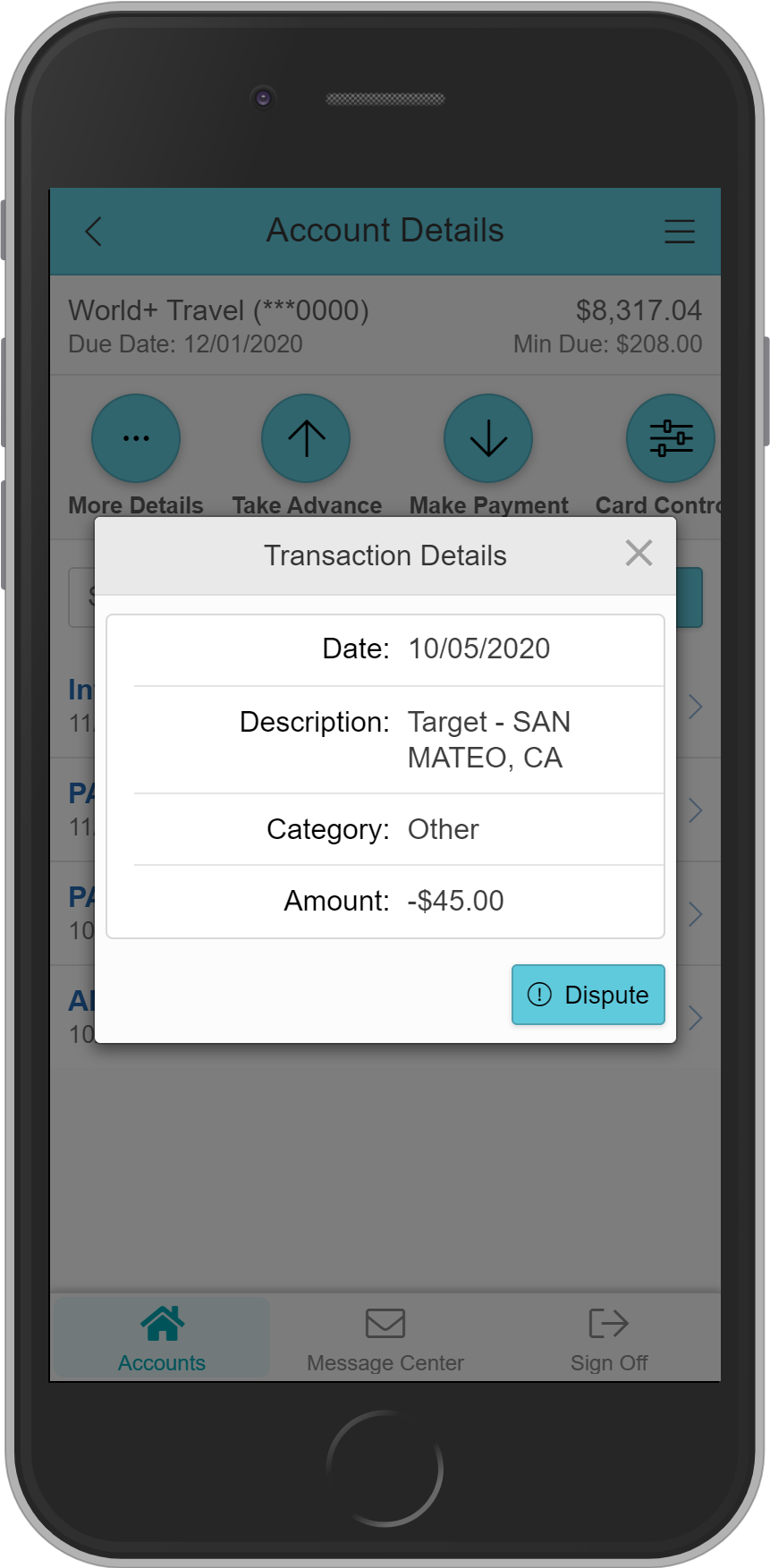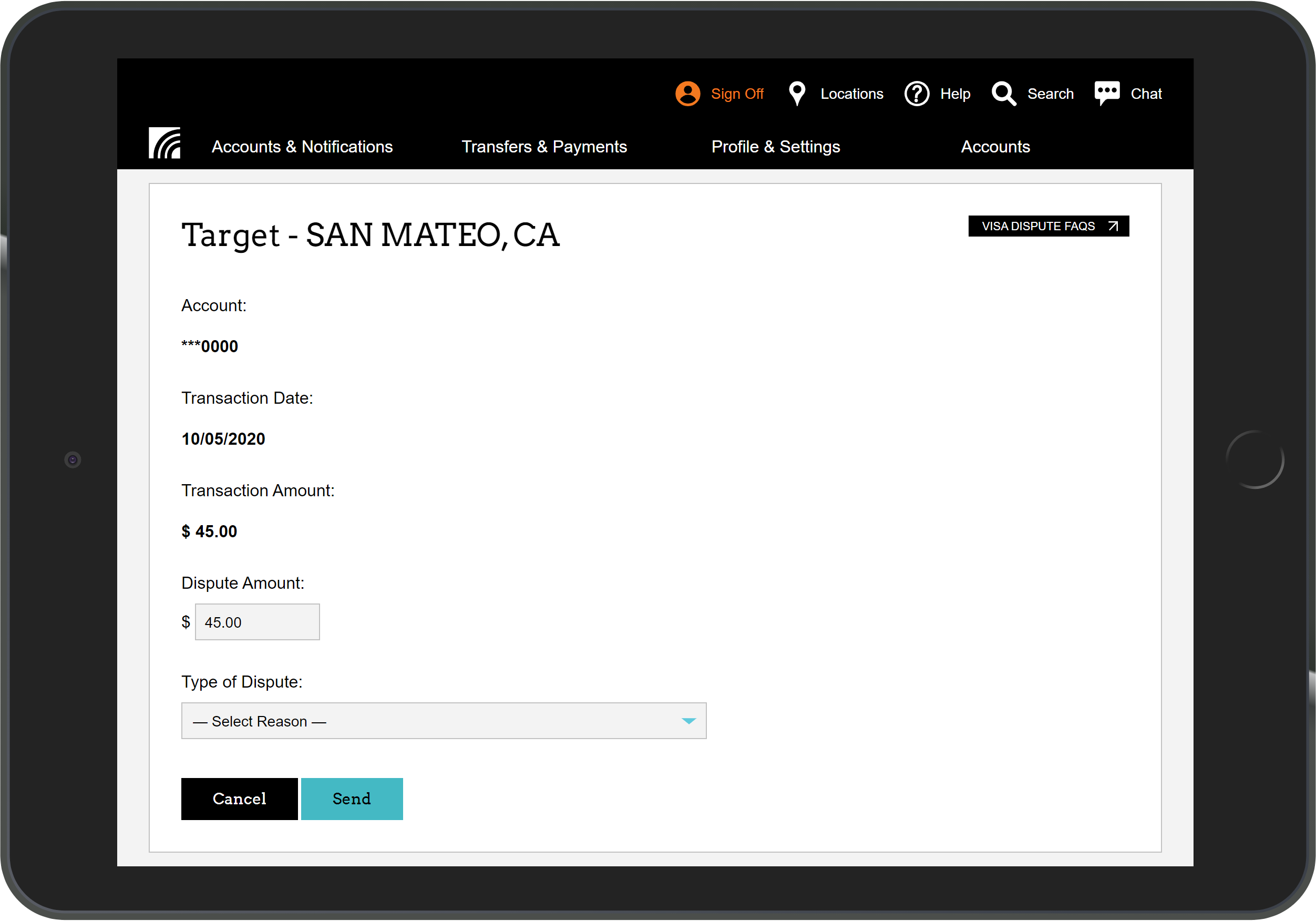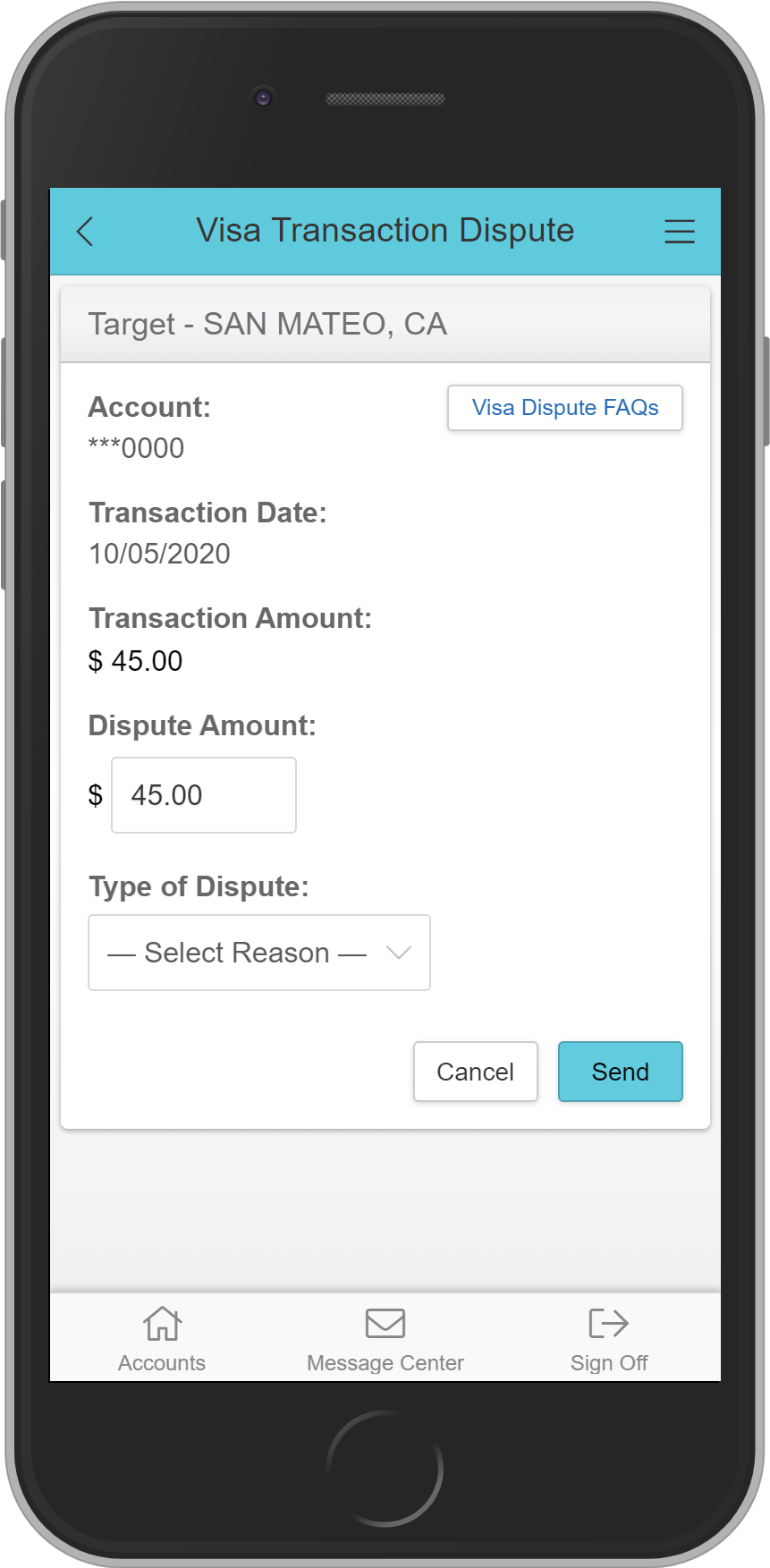How to Dispute a Credit Card Transaction
-
Once signed-on to Online Banking, select the credit card inquiring in the Accounts page.
-
Review the posted transaction in the transaction history table to verify and determine if the transaction needs to be disputed. Select the transaction that needs to be disputed. Online Banking: Click on the ! icon next to the transaction you want to dispute. Mobile Banking: Tap on the transaction you wish to dispute and then tap the blue dispute button within the transaction details pop up.
-
From the "Type of Dispute" drop down menu, select one of the following reasons. Once the information has been completed, the click or tap send.