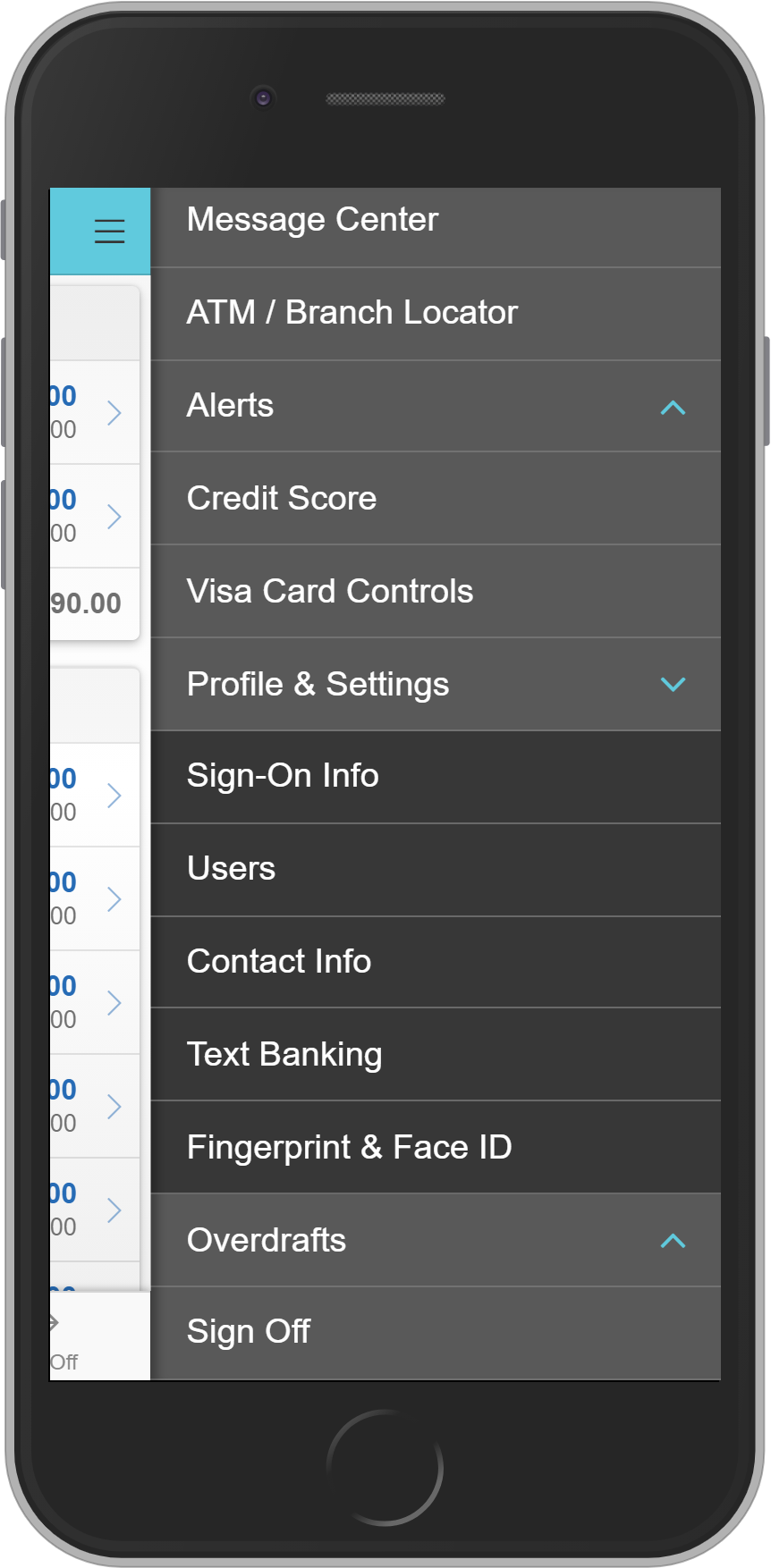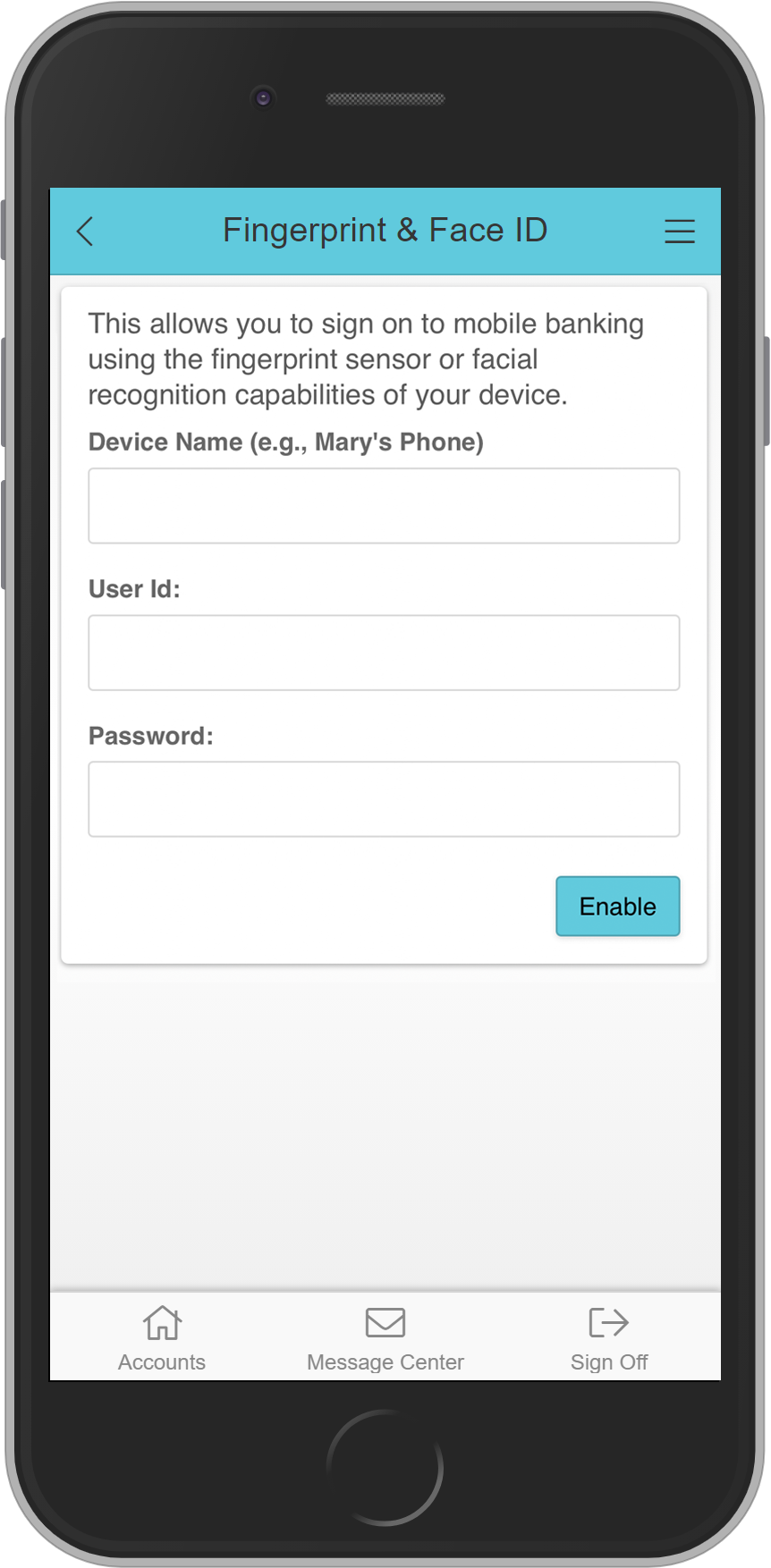Set-Up Fingerprint/Face ID Sign-On
Stand Bank Onlinemembers must first be enrolled in online banking to access this service. For more information on how to enroll in Online Banking, please click here.
-
After you sign in to Mobile Banking, from the main menu, tap on “Profile & Settings.” Then, tap on “Fingerprint & Face ID.”
-
Enter the Device Name, online Banking User Id, and online banking Password. Then, tap on the “Enable” button.